ZHAGA Connector Single Lamp Controller with LED Driver & Solar-LoRa-MESH Communication Solution
What is a Zhaga connector?
Zhaga controller refers to a standardized, modular interface used in smart lighting systems to control and manage LED lamps and street lights. The term "Zhaga" refers to a global organization that defines technical standards for LED luminaires and their components. Specifically, Zhaga controllers are part of the Zhaga Book 18 specification, which defines a standardized interface for integrating smart components like sensors, controllers, and communication devices with lighting systems.

The solar Internet of Things module is a communication module that can adapt to
the solar street light controller. The module has a 4G Cat.1 communication function
and can remotely connect to the server in the cloud. At the same time, the
module has an external / RS485 /TTL communication interface, which can complete
the delivery and reading of the parameters and status of the solar controller.

Main performance characteristics of the Zhaga controller:
·cat1.wireless communication
·Suitable for 12V/24V input voltage
·Computer interface and mobile phone WeChat mini program remote control
and information reading
·You can remotely switch the load and adjust the power of the load.
·Read the voltage/current/power of the battery/load/solar panel inside the controller
·Fault alarm, battery, solar panel, or load fault alarm.
·Remotely delivers and reads parameters of multiple or a single controller
·The module has the function of base station positioning
·Supports remote firmware upgrade
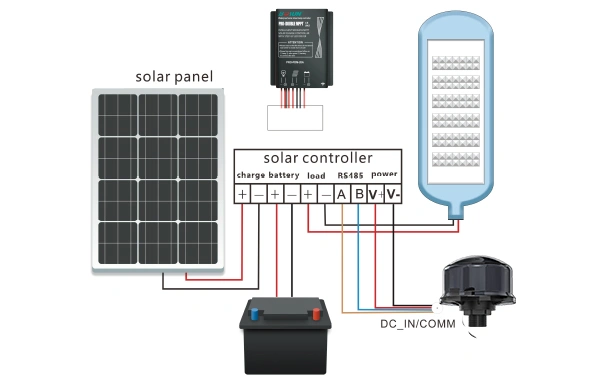
| Pilot lamp | Status | Function |
| AC Input | Very slow (On 0.3s, Off 5s) | No SIM card detected |
| Slow (On 0.3s, Off 2s) | Normal, powering up | |
| Intermediate (On 0.3s, Off 1s) | Connecting to the network | |
| Fast (On 0.1s, Off 0.1s) | Network connected |
| Model | BS-SC851/S |
| Supply voltage | 12V / 24V |
| Communication mode | LoRa |
| Operation temperature | -45°C-65°C |
| IP code | IP67 |
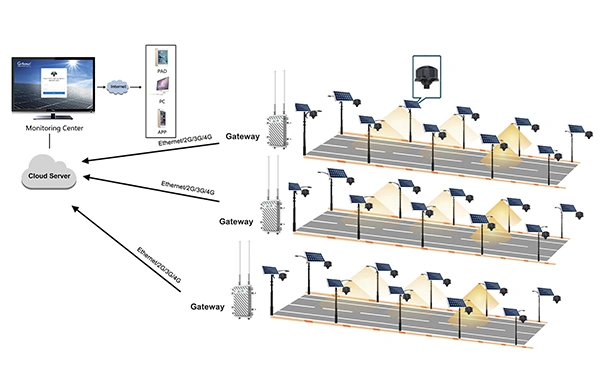
At this time, the controller has not started to work, and the controller has no response after the connection is completed.
The controller can be used for 18V or 36V standard solar modules, and can also be used for solar modules whose open circuit voltage does not exceed the specified maximum input voltage. The maximum power point voltage of the solar module should not be lower than the battery voltage.










